HiFi
Now there’s a word you don’t see or hear that often these days of listening to highly compressed music squirted through cheap ear-buds from your phone for your ears only.
Another day I’ll reminisce about when we used coats for goalposts and went round other people’s places to spin the latest disc with fellow music lovers. By disc I mean those big, black groovy things which crackled and popped, although probably not as much as we tend to remember.
Anyway, that’s analogue and the topic of a future article in the story of my hifi.
Today, the bulk of my music is in a digital format and stored on a couple of network servers here at ChezNousSurMer. Two servers for redundancy, and a regular routine backs up to “the cloud” in case of some domestic disaster, tsunami, or whatever.
I get my music files from a couple of sources, online and ripped from CDs.
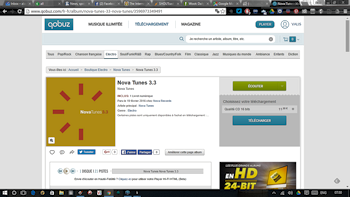
qobuz.com – other online retailers are available
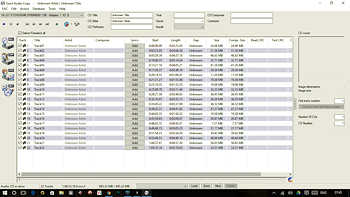
Exact Audio Copy – EAC – requires extensive set up for best results. But the results are very good
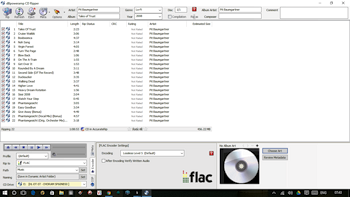
dbPowerAmp CD Ripper – I can’t hear or measure any difference with EAC
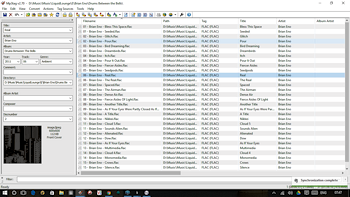
mp3tag enables bulk and individual editing of “tags”
Tags are a very important aspect of an audio file. Good tagging enables accurate cataloguing of all your music files – I currently have around 60,000 files – and consequently finding just what you want, when you want it. mp3tag is my goto for checking and editing tags and adding stuff like album art, etc.
I don’t tend to use tags like “Genre” or “Year“. Genre doesn’t work for me. I once told my dad there were two genres of music, “Good” and “Bad“. He told me I was wrong. “There’s music you like and music you don’t like.”
Since I don’t possess any – or at least not much – music I don’t like, there is no need for “Genre“.
Once all music is ripped or delivered, and tags checked and edited it’s time to add to the network file server – NAS, backup and catalogue.
Everyone will have their own way of accomplishing this, so I won’t detail it, but GoodSync is very useful and works with GoogleDrive.
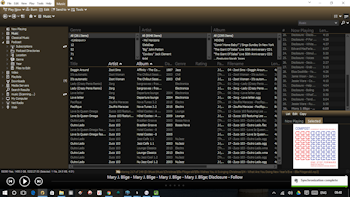
MediaMonkey – controls and delivers my music library
It is possible to set MM to provide a higher degree of fidelity, but I’ve found that that the optimum setup won’t play gapless. So when you’re playing “Dark Side Of The Moon“, there’s an irritating moment of silence between tracks. To avoid this I’ve taken the settings a step back from the very highest fidelity, but frankly, I can’t hear the difference at all. Okay, so if you have Golden Ears – an unproven concept – you might claim to be able to discern and if you can prove it there’s a million dollar prize on offer … But I can’t. So there.
The function of actually rendering digital files is a function of delivery, input codecs, rendering and output codecs, DA conversion, etc. Don’t mention cables.
That’s a story for another day – The Input Line – sources.

